The first question that comes to mind when looking at a jpg to png converter online is why one would want to use it. Someone new to multimedia might not see much difference between the two formats.
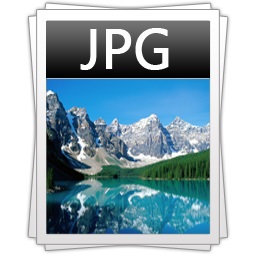
For instance, a jpg and png seem easily changlable. Both of them are photo file and can converted to each other but the 256 color limitation found in a gif. Both file formats are also supported by every major web browser. Even more, non-multimedia based programs which incorporate images will make use of both formats.
The main issue comes down to how the images are formatted on a digital level. A side by side comparison in a file browser will point to an interesting fact. The jpg file will be smaller than the png by a considerable margin. The reason comes down to how jpg files are created. Jpg was an attempt to get around storage and bandwidth issues that once went hand in hand with technology.
In the early days of the internet, the idea of streaming multiple images of around half an MB would be cautioned against. A dial-up connection would take two to five minutes to download those two pictures. Where it’d probably take less than a minute if those files were in jpg format. But today, the conversion from jpg to png usually revolves around photo editing. Using a png with photoshop or similar software comes with some additional benefits.
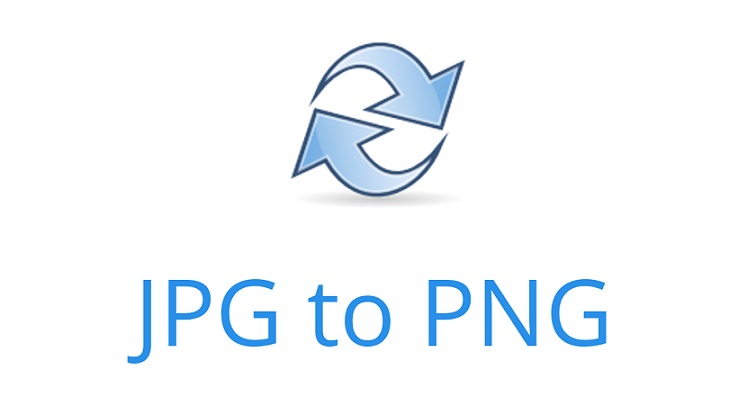
One of the most important features gained by a jpg to png conversion is transparent backgrounds. It’s far better suited to this task than a jpg. This is in large part due to the fact that png images are fairly consistent with their digital structure.
A jpg might look the same as a png to most people, but there’s some complex math going on beneath the surface. A jpg uses complex math to preserve appearance in an image even when the underlying data is significantly changed. Basically, it’s using quirks of the human eye to remove elements in an image that people won’t notice.
However, the programs used by humans aren’t as limited when it comes to nearly invisible details. They see those portions and even make use of them. This makes jpgs less than ideal to use with advanced photo editing software. A png isn’t mutable in the same way. The data in a picture will always be preserved. This makes it far more appropriate to advanced editing solutions such as the use of transparent backgrounds.
If someone wants to use transparent backgrounds in an image it’s a good idea to first put everything through the jpg to png converter online. This will create sets of images that are better suited to long-term work. With jpg, every edit is essentially reshuffling all the data within the file.
Editing a jpg too often can reduce the overall quality of the image. As such, it’s much better to convert images to png first with the jpg to png converter online. The images can then be edited without any risk to overall quality. Additionally, use of the jpg to png converter online will ensure a stable backup of images for later work. It’s an essential step when making a transparent layer from a single file.
 |
 |
 |
 |
Check These Out